Return to All Persons Trail homepage
 Providing information online allows visitors to choose a suitable trail and to better prepare for their outing.
Providing information online allows visitors to choose a suitable trail and to better prepare for their outing.

The following are some items that may be helpful to visitors before heading out on the trail:
Contact Information
- List contact information for trail conditions, assistance and in case of an emergency.
Location
- Provide information on parking and trailhead access points.
- If applicable, describe how to access the trail using public transit.
Trail Description
- Describe the trail surface, distances between key locations, grade, cross slope, width and any notable closures or detours.
Trail Map
- Variety is important as some users may find one type of map easier to understand than another. Consider including map options – one that is interactive, one downloadable and one in large print.
- Indicate accessible facilities such as parking lots, viewpoints, restrooms, seating and picnic areas.
- Include trail distances on the map.
- Include preferred direction of travel if applicable.
Facilities and Amenities
- Identify all facilities and amenities available along the trail. This may include benches, washrooms, points of interest and visitor centres.
Navigation Tools
- Provide details of all navigational tools. If there is an audio tour, make the tour available for download on the website. Also note if there are guide ropes or tools such as Blindsquare.
Photos
- Provide photos that reflect unique areas, difficult trail sections, and facilities and amenities.
- All photos and graphics on your website should include descriptive text.
Videos
- Where videos are provided, include closed captioning and descriptive videos so everyone can enjoy them.
Seasonal Information
- Identify whether the trail is open during all seasons.
- If the trail is maintained over winter, provide details on whether facilities such as washrooms are also available.
Feedback
- Trail users can provide valuable information about their experiences using your trail, so consider adding a feedback option on your website.
- If your trail is included on accessibility maps such as AccessNow or BlindSquare, consider including a link.
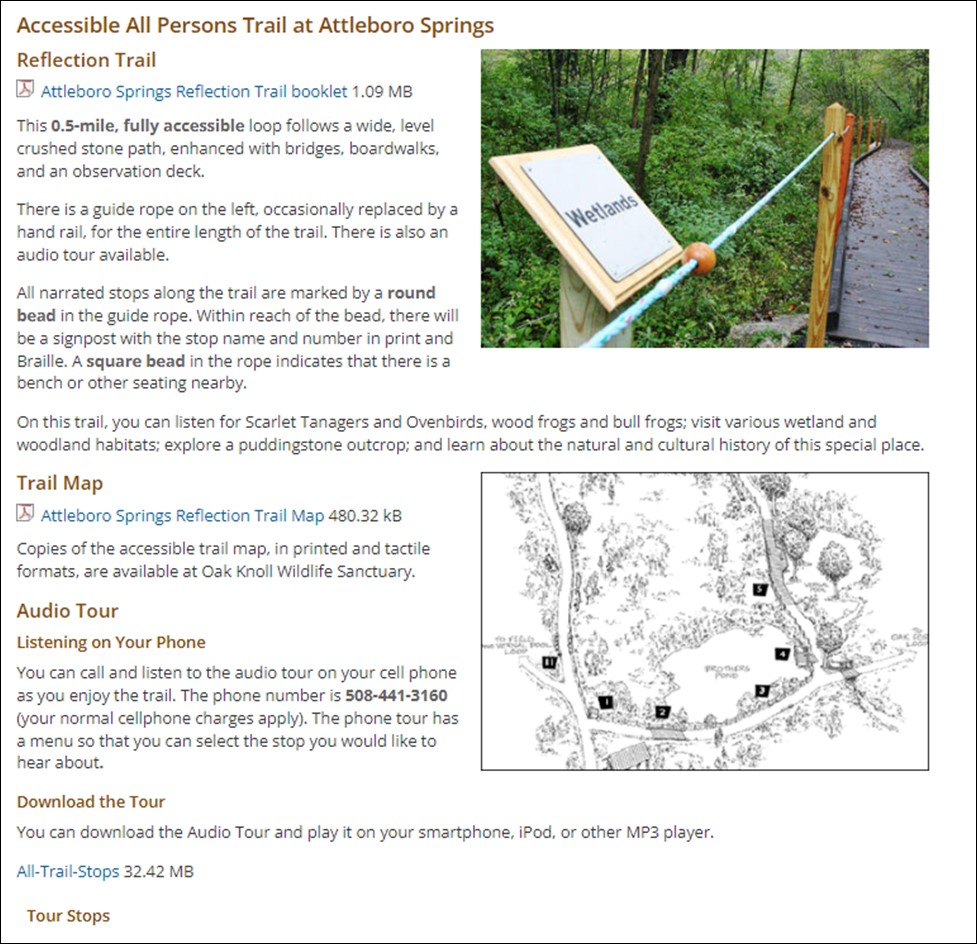
Mass Audubon’s website features a trail description, photos, a map (both web and downloadable formats) and a link to the audio tour. Users can refer to the content online, and can download the map, the audio tour, and a booklet about the trail available for download. Available at www.massaudubon.org/get-outdoors/wildlife-sanctuaries/attleboro-springs/about/accessibility/all-persons-trail.
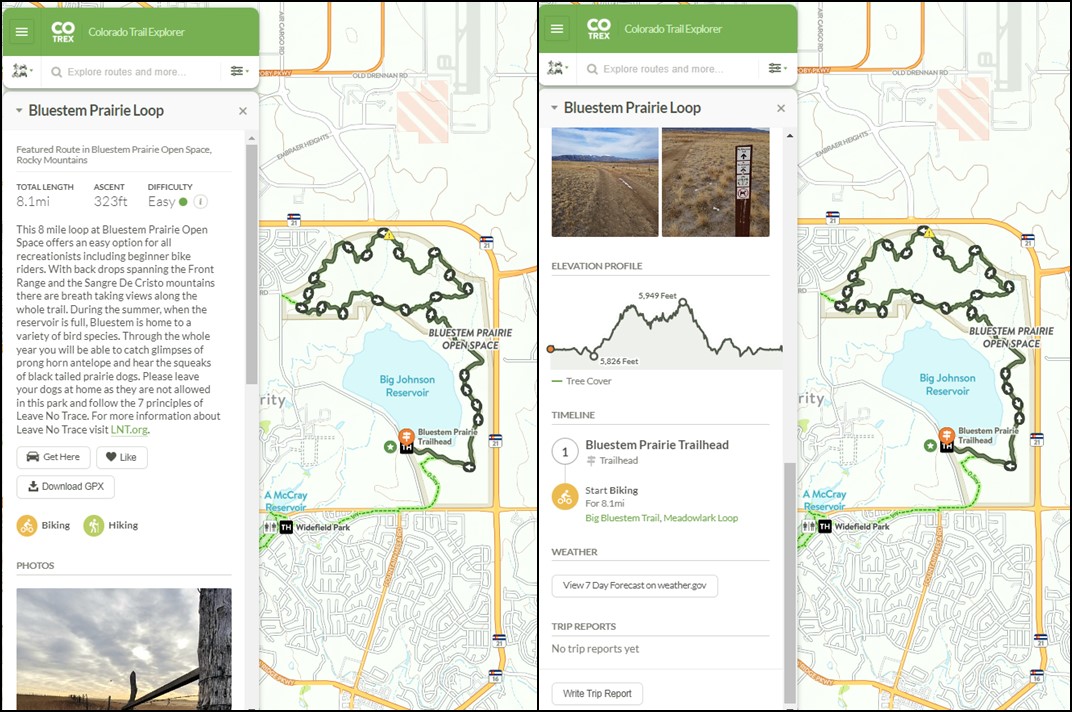
This Colorado Trail Explorer website features a map of the trail, the name, distance, ascent and difficulty. This is followed by a full description, directions, photos, elevation profile and recent trip reports. You can even download the GPX. Available at https://trails.colorado.gov/routes/38706
Return to All Persons Trail homepage





