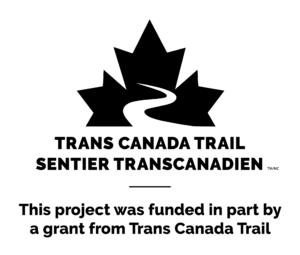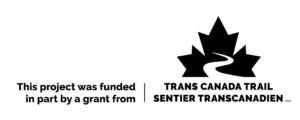A guide for Trail Funding Program recipients
First of all, congratulations on receiving a Trans Canada Trail (TCT) grant!
As funding recipients, all groups are required to publicly acknowledge TCT’s contributions and how the Trail Funding Program is contributing to TCT’s development efforts to enhance the Trans Canada Trail.
By publicly acknowledging the Trail Funding Program and Trans Canada Trail, we hope that awareness will be raised, and more support and funds will be generated to maintain the Trail.
The following are the requirements established for this program:
- Visually acknowledge Trans Canada Trail by including our acknowledgment logo and/or written message on printed and digital materials
- Include news of your funding in any publications your organization produces, such as newsletters, annual reports, etc.
- Make a public announcement on your website and social media platforms
- Include TCT quotations in news releases related to the project
- Mention TCT support at events, conferences, etc.
- Acknowledge TCT on websites and social media platforms
We suggest you download the full guide on how to acknowledge your grant. Below, you’ll find useful items such as our logos, media relations tips and social media messaging that should be helpful in both acknowledging Trans Canada Trail, as well as promoting your efforts.

Download our logos
It’s preferred that the acknowledgement logo is used. If space does not allow for the acknowledgment logo, you may use the standard TCT logo.
Where logo placement is not available, the following sentence should be used:
This project was funded in part by a grant from Trans Canada Trail to enhance our local section of the Trans Canada Trail.
TCT Grant acknowledgement logo
(click on image to open; right click on image; select “save image as” – or download all versions HERE)
- Blue (RGB) – JPG
- Blue (RGB) – PNG
- Black (RGB) – JPG
- Black (RGB) – PNG
- Blue (RGB) – JPG
- Blue (RGB) – PNG
- Black (RGB) – JPG
- Black (RGB) – PNG
Download our Acknowledgement logo guidelines for instructions on how to use our logo.

Media relations tips and templates
Download Media Relations tips
Download Media Advisory template
Download Media Release template
Social media
Download social media messaging that can be paired with graphics (below)
(click on image to open; right click on image; select “save image as”)